The One Most Important Resource to Set Up New Hires For Career Success
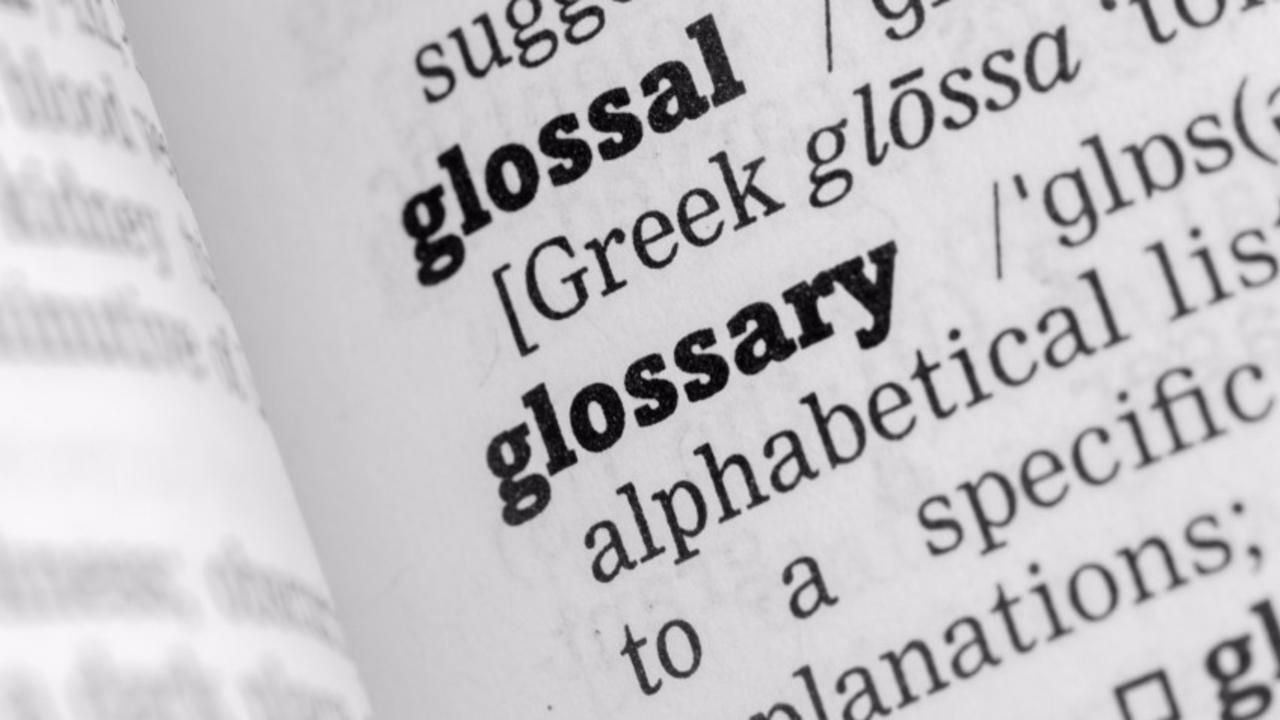
When you are a new employee starting a new job, you might as well be moving to a foreign country with a different language. Each organization has its own unique use of terms and acronyms.
Have you ever stopped to listen to two employees talking in the hallway after a meeting? Would you, as a new employee understand what they are talking about? Probably not! Sometimes a lot of the conversation is based on terms and acronyms that only insiders would know about and be able to decipher.
Help yourself become acculturated to your new ‘foreign’ environment by accessing a copy of (or link to) your organization’s Glossary of Terms and Acronyms.
A well-designed Glossary of Terms and Acronyms is a critical document every new employee needs to have ready access to, especially during the first months of employment.
Of course, you may think that you can easily look up unknown terms on an internet-based dictionary, as needed. However, to accelerate your learning and ensure you know about and understand the definitions, it’s better to have a curated, organization-specific glossary.
How can you create a glossary?
First of all, see if there is an existing glossary of terms for your industry. You’d be amazed by the number of online glossaries that already exist on the internet. For example, it’s easy to find a glossary for the investment industry, human resources profession, medical profession, etc.
If you like the content and format of the glossary you find, then review what you think are the most important terms and their definitions. Most online glossaries have hundreds of terms, so focus your time and energy on the most important terms.
If you can’t find a good online glossary, then create one. Make an initial list of the relevant terms used in your organization. Once again, format it as a two column chart in Word, or you can use software programs to create an online glossary.
Once you have an initial list, ask your manager or colleagues in your organization to add more terms, or brainstorm with them to create a list of the most important terms and acronyms. You can also ask previous new hires what terms they wish they had learned sooner. What terms did they find confusing? You will be amazed by what you find out.
Sometimes industry-specific terms that are well known are used in different ways in your organization. Or an acronym means something else other than how it was used in a previous organization.
Don’t be surprised if existing employees with many years of experience with your organization want a copy of your glossary once it’s ready.
How can you learn the terms and acronyms?
Here are three ways your you can learn the new terms and acronyms you’ve documented in your new glossary.
Option 1. Terminology and Acronyms Games and Quizzes
Meaning comes from knowing how to accurately define terms and acronyms.
If you are part of a group of new employees starting at the same time and you are working near each other, or you are in a classroom-based orientation or training program, then set up a container nearby to hold pieces of paper with the new terms and acronyms written on them (i.e., terms on the front and definitions on the back).
Appoint a game facilitator who will run the game. During breaks and lunches, the facilitator sets up and runs a team competition to see which team can best remember the meaning of the terms and acronyms.
Keep score and award a prize. Of course, the terminology and acronym practice could also be done online by setting up a ‘Jeopardy-style’ game.
Option 2. Flashcards / Flashcard Technology
Remember the old but still good way you learned terminology from your college or university days? You probably created a deck of index cards with the term on the front and the definition on the back. Then you reviewed each card over and over again. It was rote memorization but it still works really well when learning definitions and acronyms!
Or, you could go online to locate a software program to create online flash cards to review the terms and their definitions. Google the term ‘flashcards’ to find easy-to-use online software options.
Option 3. Infographics or Diagrams
If a key term or group of terms is really important, it helps to visually represent the concept(s) using an infographic, diagram, or other visual representation format.
Scan your list of terms to identify which ones would benefit from a visual representation. It could be the name of an overall workflow or process, an important procedure, or an abstract concept that a diagram would help explain.
Explaining terms visually brings them to life. There are a wide variety of infographic technologies to choose from. Google the term ‘infographic’ to see some online software options. Have fun creating infographics or diagrams for your new employees that create meaningful mental connections for them.
Summary
You, as a new employee, need to understand the language used in your new place of employment! Don’t underestimate the value of accessing and reviewing a customized Glossary of Terms and Acronyms. Don’t stay uninformed and guessing at the meaning of organization-specific terms and acronyms.
Then find opportunities to practice using the new terms and acronyms. The sooner you become fluent in your organization’s language, the better you will perform.
ABOUT THE AUTHOR
Valerie Dixon, M.Ed., CTDP, President of Learnware Design Inc., (www.learnware.com) is a leading learning efficiency and effectiveness strategist and thought leader in the field of workplace learning and performance. Valerie has over 40 years of experience in all aspects of performance needs analysis, learning organization strategy development and learning design. She is the creator and designer of programs and products that accelerate job competence™.
Learnware.com
We are workplace learning experts who work with organizational leaders and employees to accelerate job competence™ for increased performance, productivity, and profits.
Brilliant Brainloading™ Blueprint eBook
Follow the proven Brilliant Brainloading™ Blueprint (150 pages) that explains what 6 competencies, 20 skills and hundreds of strategies to use to effectively and efficiently go from Brain BOG to Brain BRIGHT!
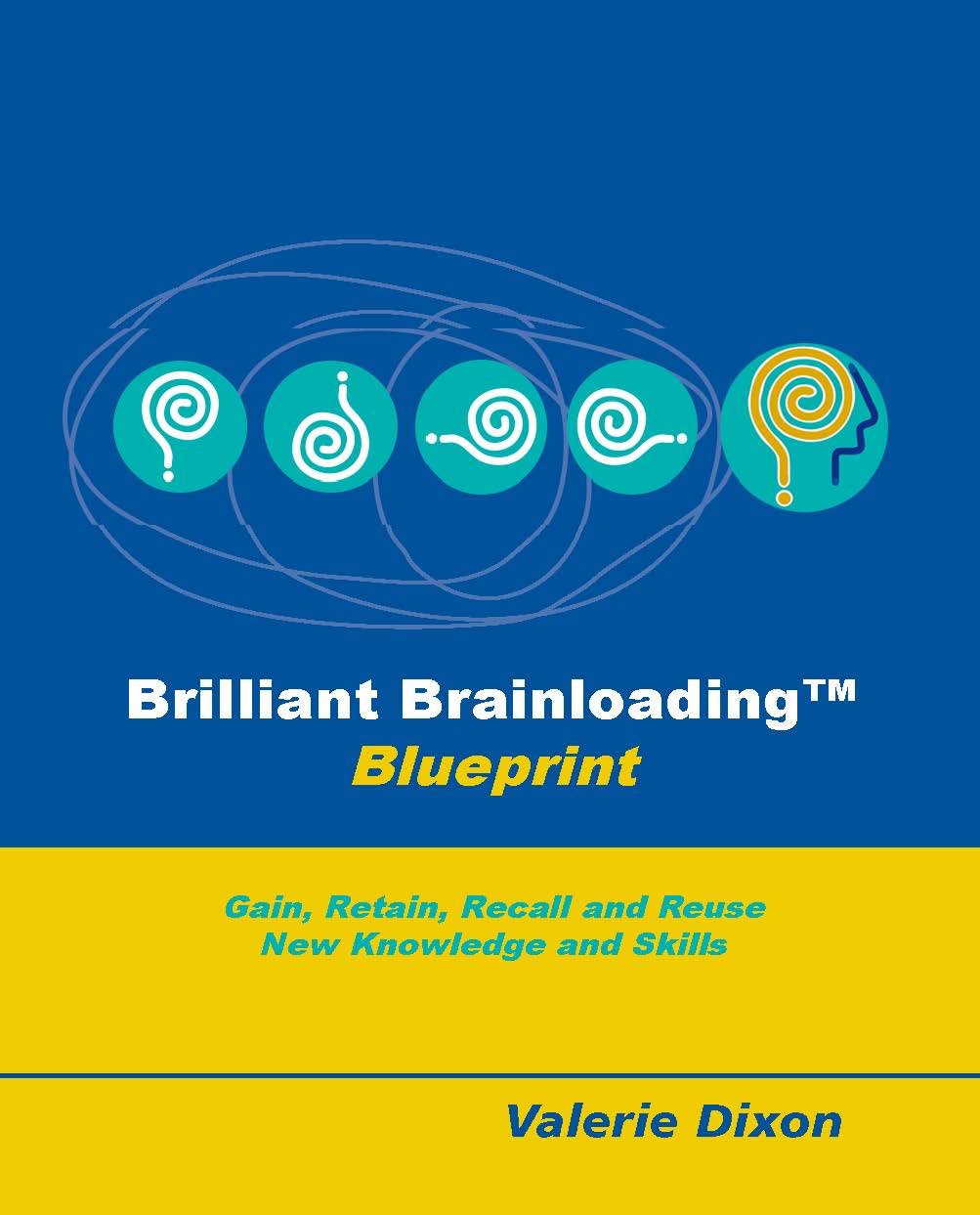
Download the Brilliant Brainloading™ Blueprint – ebook $19.99 (includes tax) https://www.learnware.com/offers/koynQoAa
Brilliant Brainloading™@Work Program
Learn more about the Brilliant Brainloading™ Process, Skills and Strategies explained in the Brilliant Brainloading™@Work (Online Program). It will transform the way you take in and process information for accelerated job competence™!
Learnware™@Work Bulletin
Stay connected with news and updates
Join our mailing list to gain new insights and ideas about how to build better brains (both your own and your employees) for the future of work and learning!
We hate SPAM. We will never sell your information, for any reason.

